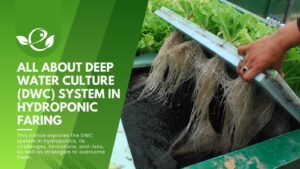Table of Contents
Modern agriculture isn’t just about soil and sunshine anymore. As farms grow more complex and resources become scarcer, U.S. farmers are turning to digital tools to stay efficient, productive, and profitable. From tackling labor shortages to navigating volatile weather, farm management software offers a lifeline in an increasingly challenging landscape.This guide explores the Top Farming Apps and Software for 2025, showcasing tools designed to streamline operations, optimize yields, and put data-driven decisions in the hands of growers. Whether you manage a few acres or run a diversified agribusiness, there’s a solution for every type of farm.
The Evolution of Farm Management Software
A Brief History
Farming has always been about observation and decision-making. In the past, these decisions were guided by handwritten logs, farmer intuition, and experience. As agribusiness scaled, spreadsheets and rudimentary desktop software emerged.
The 2000s saw early digital platforms offering weather forecasts, crop calendars, and basic yield logs. But as connectivity and computing power surged, the potential for integrated farm management exploded.
Today, advanced technologies like AI, IoT, satellite imaging, and cloud-based systems have transformed the landscape. What was once reactive is now predictive.
Key Trends in 2025
- AI and Predictive Analytics: From crop forecasting to identifying pest threats before outbreaks occur, AI is helping farmers make faster, more informed decisions.
- IoT Integration: Soil probes, weather stations, and GPS-equipped tractors now feed real-time data into centralized platforms.
- Cloud-Based Platforms: Cloud access allows multi-location farm teams and consultants to collaborate without delay.
- Mobile-First Design: With smartphones in nearly every farmer’s pocket, mobile interfaces now dominate ag software interfaces.
Why It Matters
- Precision: Tools enable ultra-targeted application of fertilizers, water, and pesticides, reducing waste and boosting efficacy.
- Efficiency: Automation of tasks like irrigation scheduling and harvest tracking frees up labor for more strategic work.
- Profitability: With better visibility into costs, yields, and inventories, farmers can make decisions that maximize margins.
In short, the digital revolution in agriculture has moved from the research station to the everyday barn—and it’s only accelerating.
Criteria for Selecting Top Farming Apps

Before we jump into the list, it’s important to understand what separates great farm management software from the rest. Here are the core pillars we used to evaluate the top options:
1. User-Friendliness
Farming software should reduce complexity—not add to it. That’s why we looked for apps with intuitive dashboards, clean navigation, and fast-loading screens. Bonus points went to platforms that offer mobile apps with offline functionality, crucial for field use in remote areas.
2. Integration Capabilities
The best tools act as a central hub, seamlessly connecting with:
- Farm machinery (e.g., John Deere, Case IH, Trimble systems)
- Weather services and soil data feeds
- Accounting tools, e-commerce platforms, and government compliance portals
APIs, plug-ins, and third-party compatibility were a major factor in this category.
3. Scalability
Whether you farm 10 acres or 10,000, good software should grow with you. We evaluated:
- The ability to add new team members, crops, or locations
- Tiered pricing models that suit both smallholders and commercial farms
- Multi-enterprise support (e.g., crops + livestock + processing)
4. Cost-Effectiveness
Farmers operate on tight margins, so price-performance ratio matters. We prioritized:
- Transparent pricing (no hidden fees)
- Free trials or freemium models
- Feature-rich base plans with meaningful upgrades, not just paywalls
5. Support and Updates
Great tech is only as good as the team behind it. We looked for:
- 24/7 or fast-response customer service
- Frequent software updates and bug fixes
- Strong documentation and training resources (e.g., webinars, tutorials)
These benchmarks ensured we focused on software that’s reliable, adaptable, and truly farmer-first.
Top 10 Farming Apps & Software for 2025

Here’s our curated list of top-rated farming apps, backed by functionality, reputation, and practical field use.
1. AgriWebb
- Type: Livestock management app
- Key Features: Real-time data entry, task tracking, grazing rotation planning, compliance reports
- Best For: Livestock farmers seeking a holistic operational view
- Why It Stands Out: AgriWebb’s offline-first approach and mobile app make it ideal for large ranches and remote operations. It also integrates well with traceability systems and animal health records.
2. Cropio
- Type: Crop monitoring via satellite
- Key Features: NDVI imaging, soil moisture indicators, weather overlays, disease risk modeling
- Best For: Row crop farmers using precision ag
- Why It Stands Out: Cropio offers granular field insights, allowing early intervention based on satellite data. Its weekly health maps and crop stage forecasts are especially useful during critical growth windows.
3. Granular (by Corteva Agriscience)
- Type: Farm business management
- Key Features: Expense tracking, yield forecasts, labor productivity metrics, equipment usage logs
- Best For: Commercial-scale operations
- Why It Stands Out: Granular connects agronomic and economic performance. Its tools help identify underperforming fields, optimize input spend, and forecast profit per acre.
4. FarmLogs
- Type: All-purpose app for crop farmers
- Key Features: Weather forecasts, rainfall data, soil mapping, planting records
- Best For: Small to mid-sized farms
- Why It Stands Out: It excels in simplicity and localization. Rainfall and weather data are hyper-targeted, and crop marketing insights make it a trusted companion for everyday decisions.
5. Tend
- Type: Organic farm planning tool
- Key Features: Crop scheduling, organic recordkeeping, seed traceability, CSA tracking
- Best For: Market gardeners and organic producers
- Why It Stands Out: Unlike generalist platforms, Tend was designed by and for organic growers. It tracks everything from field history to seed lots and CSA distributions.
6. AgWorld
- Type: Collaborative farm planning
- Key Features: Task assignments, shared field notes, agronomist prescriptions, operational budgets
- Best For: Farms working with agronomists or consultants
- Why It Stands Out: With multi-user support, AgWorld bridges communication gaps between agronomists, farm managers, and field workers.
7. Trimble Ag Software
- Type: Precision farming
- Key Features: Auto-steer line management, variable rate applications, as-applied mapping, data from CAN-bus-enabled equipment
- Best For: Tech-savvy farms with integrated machinery
- Why It Stands Out: Built on Trimble’s legacy in GPS technology, the software combines data from machinery with agronomic analytics for true precision ag.
8. Farmbrite
- Type: Comprehensive management platform
- Key Features: Livestock ID tracking, crop task planning, equipment maintenance logs, accounting reports
- Best For: Diversified farms
- Why It Stands Out: Whether you’re managing a vegetable CSA, a beef herd, or a vineyard, Farmbrite ties it all together in one user-friendly interface.
9. Agri360
- Type: Cloud-based farm dashboard
- Key Features: Centralized recordkeeping, inventory alerts, input usage reports, customizable dashboards
- Best For: Farms scaling up to enterprise-level operations
- Why It Stands Out: It offers ERP-style features at a farmer-friendly price. Ideal for operations looking to move away from Excel without paying enterprise SaaS costs.
10. SmartFarm
- Type: Mobile-focused monitoring
- Key Features: Wireless sensor integration, remote temperature and humidity monitoring, real-time alerts
- Best For: Real-time decision-making in horticulture
- Why It Stands Out: For farms growing high-value crops in controlled environments, SmartFarm’s real-time alerts can help avoid crop losses due to equipment failures or sudden microclimate changes.
Comparative Analysis
Feature Comparison Table
| Software | Livestock | Crop Mgmt | Finance | Mobile App | Satellite View | Equipment Integration |
| AgriWebb | ✅ | ❌ | ✅ | ✅ | ❌ | ❌ |
| Cropio | ❌ | ✅ | ❌ | ✅ | ✅ | ❌ |
| Granular | ❌ | ✅ | ✅ | ✅ | ✅ | ✅ |
| FarmLogs | ❌ | ✅ | ❌ | ✅ | ❌ | ❌ |
| Tend | ❌ | ✅ | ✅ | ✅ | ❌ | ❌ |
| AgWorld | ❌ | ✅ | ✅ | ✅ | ❌ | ✅ |
| Trimble Ag | ❌ | ✅ | ✅ | ✅ | ✅ | ✅ |
| Farmbrite | ✅ | ✅ | ✅ | ✅ | ❌ | ❌ |
| Agri360 | ✅ | ✅ | ✅ | ✅ | ❌ | ✅ |
| SmartFarm | ❌ | ✅ | ❌ | ✅ | ❌ | ✅ |
Pricing Overview
- Free Options: FarmLogs (basic), Tend (trial), Agri360 (limited modules)
- Subscription-Based: AgriWebb ($150–$500/year), Granular ($1500+/year), Trimble (hardware bundle required)
- Tiered Plans: Farmbrite, AgWorld, Cropio offer plans based on acreage or enterprise complexity
User Ratings (Avg)
- AgriWebb: ★★★★☆ (4.4/5)
- Cropio: ★★★★☆ (4.3/5)
- Granular: ★★★★☆ (4.5/5)
- FarmLogs: ★★★★☆ (4.6/5)
- Tend: ★★★★☆ (4.2/5)
- Trimble Ag: ★★★★☆ (4.3/5)
Implementation Tips
Assessing Your Needs
- List all current bottlenecks: record-keeping, inventory, task planning?
- Prioritize which enterprise (livestock, crops, equipment) needs the most structure.
Utilize Free Trials
- Most platforms offer at least 14–30 days free. Test drive!
- Compare usability and output (e.g., reporting formats, alerts).
Plan for Onboarding
- Designate a tech-savvy team member to lead setup.
- Use online tutorials, webinars, and in-app support.
Migrate Data Smartly
- Back up existing Excel files or paper logs.
- Check if the software offers import tools (CSV, API integration).
Conclusion
The digital age of farming is here—and thriving. Choosing the right farm management software can save time, cut waste, and even boost your bottom line. Whether you’re fine-tuning inputs, optimizing labor, or scaling your operation, 2025’s lineup of farming apps offers tools to match your ambition.
Don’t wait until the next season. Start testing a platform that fits your farm’s needs today.
Keep an eye on new trends too—robotics, edge computing, and even blockchain are beginning to influence agtech. With the right software by your side, you’re not just managing a farm—you’re building a smarter, more resilient future.
Which app are you using in 2025? Have insights or suggestions? Drop a comment below—we’d love to hear from the field!
Frequently Asked Questions (FAQ)
1. Are farm management apps secure? What about my data privacy?
Yes, most reputable farm software platforms follow strict data protection protocols. Look for apps that offer end-to-end encryption, secure cloud storage (e.g., AWS or Azure), and clear privacy policies. It’s also wise to check if the provider is compliant with data standards like GDPR or U.S. agricultural data transparency principles.
2. Can I use farm management software without an internet connection?
Many platforms—including AgriWebb, Trimble, and FarmLogs—offer offline functionality. You can enter data in the field and sync it when back online. This is especially useful for remote locations with limited network coverage.
3. Do I need expensive hardware to use these platforms?
Not necessarily. Some platforms are mobile-first and work on any smartphone or tablet. Others (like Trimble Ag) are optimized for integration with GPS and tractor-mounted equipment, which may require specialized hardware. Choose software based on your current infrastructure and growth plans.
4. Are there farm management tools specifically for niche or specialty crops?
Yes. Apps like Tend and AgWorld cater to organic, small-scale, and specialty crop operations. They include features like crop rotation planning, market harvest tracking, and compliance with organic certification.
5. How steep is the learning curve for adopting farm management software?
It varies. Simple platforms like FarmLogs and Agri360 are very intuitive. More complex systems like Granular or Trimble may require onboarding time, but most providers offer video tutorials, webinars, and customer support to make the transition smooth.
6. Can I integrate my drone or sensor data into these platforms?
Many modern platforms support integration with drones, weather stations, and IoT devices. Look for software with open APIs or native support for hardware like DJI drones, soil sensors, or Trimble GPS units.
7. Is farm software worth it for small farms or hobby farms?
Absolutely. Even small-scale growers benefit from tracking expenses, planning crop rotations, and managing harvests. Many platforms offer free or low-cost tiers specifically designed for smaller operations.
8. Can these platforms help with government reporting or grant compliance?
Yes. Several tools include modules for tracking pesticide use, water consumption, labor hours, and other metrics often required for subsidy programs or grant documentation.
9. What’s the difference between a mobile farm app and a full software suite?
Mobile apps are designed for on-the-go data entry and decision-making. Full software suites often include web dashboards, accounting tools, team collaboration, and integration with external services. Many platforms offer both for a seamless experience.
10. How often should I update my farm software or switch platforms?
There’s no one-size-fits-all answer. If your current system no longer meets your needs, lacks updates, or isn’t keeping up with modern integrations, it may be time to switch. Otherwise, keeping software updated and well-maintained can serve a farm for years.